How do I apply promo codes at checkout?
Posted on 13 May 2024 by Julian House
In the realm of online shopping, savvy consumers are always on the lookout for ways to maximize savings and unlock exclusive discounts. One common query that arises amidst the digital shopping landscape is, "How do I apply promo codes at checkout?" At Promocodesfor.co.uk, we understand the importance of ensuring a seamless shopping experience for our users, which is why we've compiled this comprehensive guide to help you navigate the process of applying promo codes at checkout effortlessly.
What are Promo Codes?
Promo codes, also known as discount codes or voucher codes, are alphanumeric strings that shoppers can enter during the checkout process to unlock exclusive discounts, freebies, or other special offers on their online purchases. These digital vouchers serve as gateways to significant savings and added value for consumers, enhancing the affordability and allure of online shopping experiences.
Where to Find Promo Codes
Before delving into the application process, it's essential to know where to find promo codes. Promo codes can be sourced from various channels, including retailer websites, promo code aggregator websites, newsletters, and social media platforms. At Promocodesfor.co.uk, we curate a diverse selection of verified promo codes from top retailers across different categories, ensuring that our users have access to exclusive savings opportunities.
Step-by-Step Guide to Applying Promo Codes at Checkout
Step 1: Add Items to Your Cart
Begin by selecting the items you wish to purchase and adding them to your shopping cart. Ensure that you have everything you need before proceeding to checkout.
Step 2: Proceed to Checkout
Once you're satisfied with your selection, proceed to the checkout page. This is where you'll finalize your order and apply any promo codes you have.
Step 3: Locate the Promo Code Field
On the checkout page, you'll typically find a designated field where you can enter your promo code. Look for labels such as "Apply Promo Code" or "Enter Discount Code."
Step 4: Enter the Promo Code
Carefully input the promo code into the designated field. Be sure to double-check for accuracy and avoid any typos or errors.
Step 5: Apply the Promo Code
After entering the promo code, click on the "Apply" or "Redeem" button to activate it. The discount associated with the promo code should be applied to your order total automatically.
Step 6: Verify the Discount
Before completing your purchase, take a moment to verify that the discount has been applied correctly. The order total should reflect the discounted amount, ensuring that you're getting the savings you deserve.
Tips for Successful Promo Code Application
1. Check the validity dates, minimum purchase requirements, and usage restrictions associated with the promo code.
2. Sign up for retailer newsletters or follow their social media accounts to receive exclusive promo code offers.
3. Utilize price comparison tools to ensure you're getting the best deal before applying a promo code.
Conclusion
In conclusion, applying promo codes at checkout is a straightforward process that can lead to significant savings on your online purchases. By following our step-by-step guide and leveraging promo codes from reputable sources like Promocodesfor.co.uk, you can unlock exclusive discounts and enjoy a more rewarding shopping experience. Start exploring our curated selection of promo codes today and take your online shopping to the next level.
Call-to-Action
Ready to start saving with promo codes? Explore our selection of verified promo codes and special offers at Promocodesfor.co.uk. Sign up for our newsletter to receive the latest deals directly to your inbox and ensure you never miss out on savings opportunities. Don't let the chance to save pass you by – start shopping smarter with promo codes today!
FEATURED POSTS
-

Does Amazon Do Black Friday? The Expert Guide to Bagging Real Savings
-

Unlocking Rewards: The Ultimate Guide to Maximizing Online Slot Games Promotions
-

Are there promo codes for first time buyers?
-
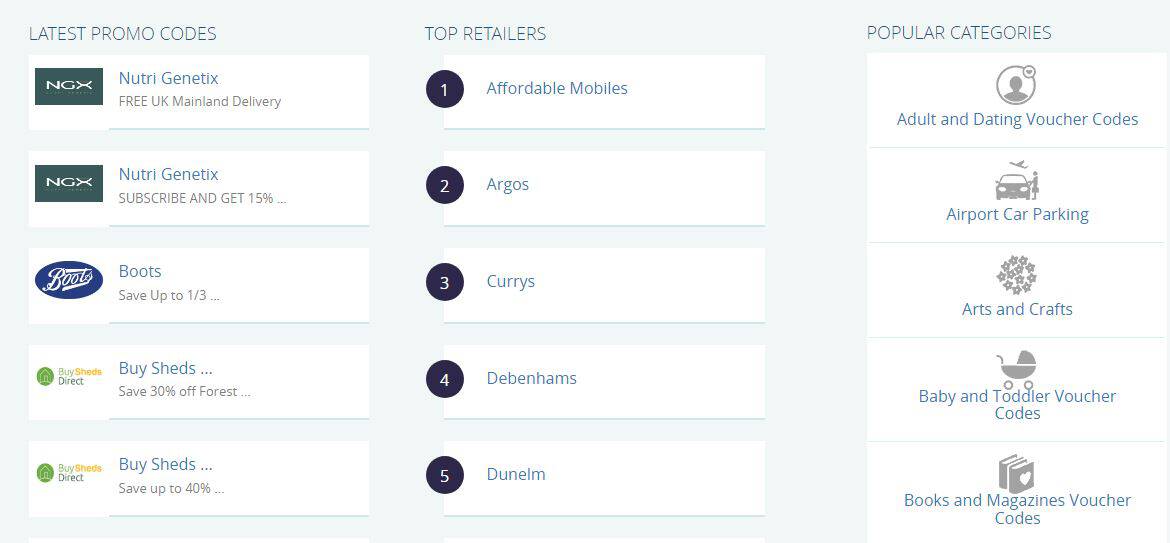
How Often Do Stores Release Promo Codes?
-
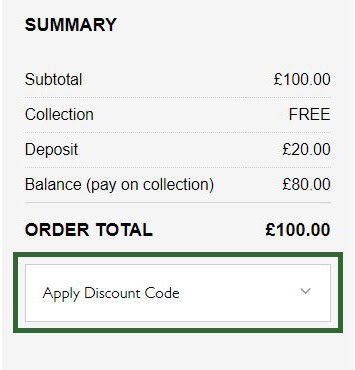
Do Promo Codes Have Any Terms and Conditions?
-
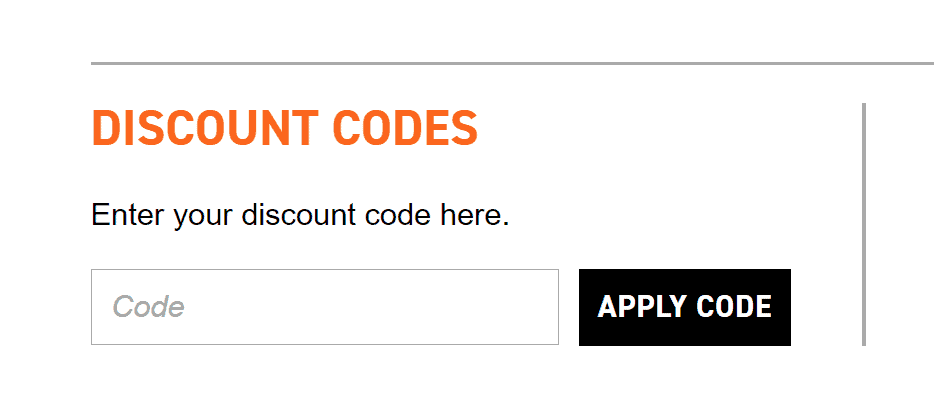
Are there any restrictions on promo codes? What You Need to Know:
-

Why Isn't My Promo Code Working? Troubleshooting Guide
-

Can I Stack Promo Codes? Exploring the Art of Discount Maximization
-
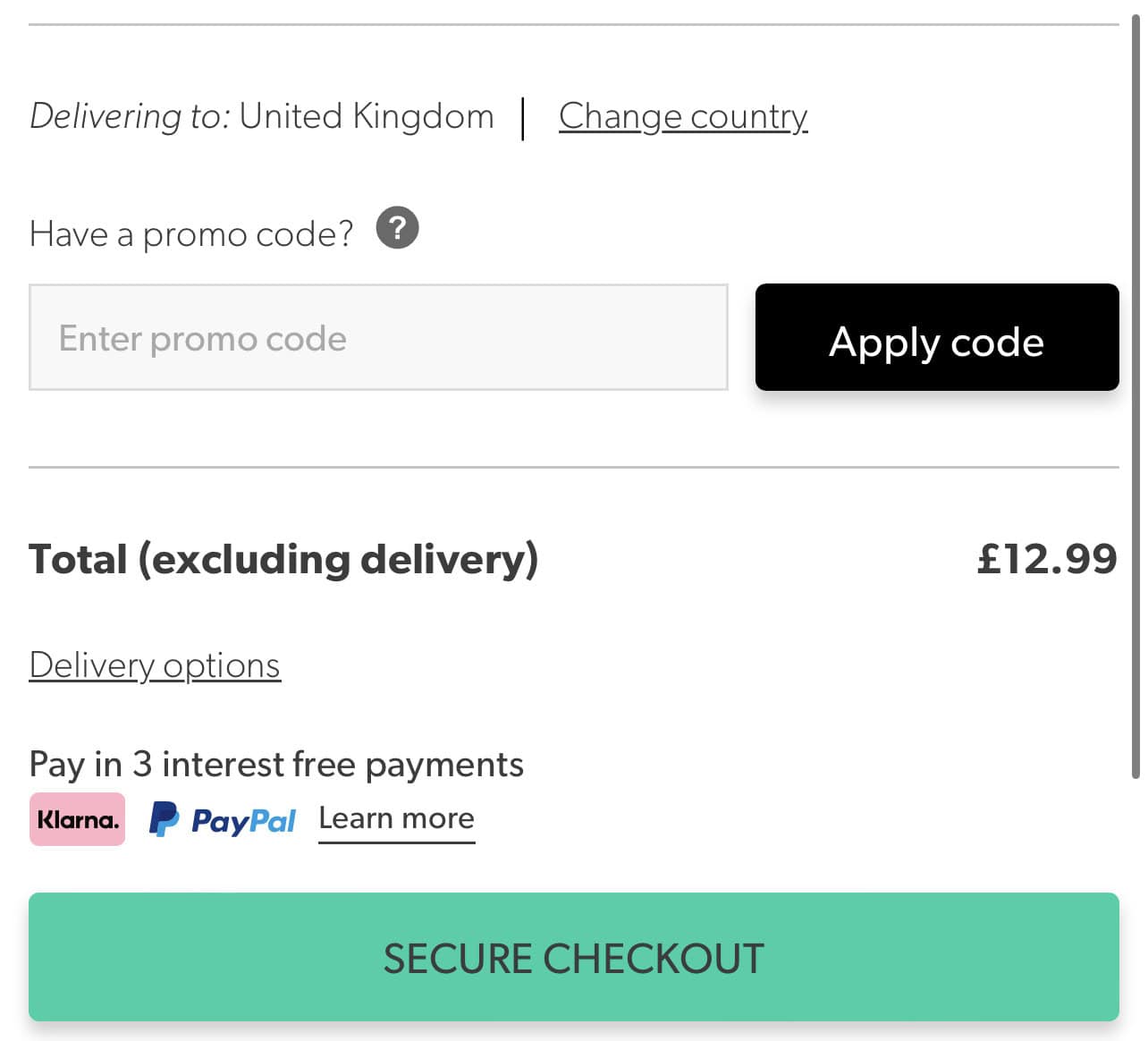
How do I apply promo codes at checkout?
-

Do Promo Codes Work for Online Shopping?
-

Are Promo Codes the Same as Coupons?
-
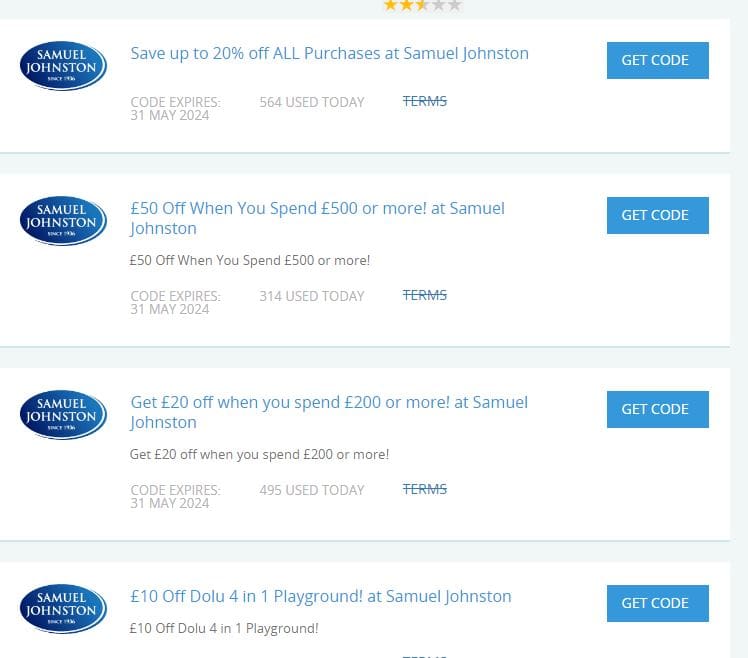
How can I use promo codes online? | Comprehensive Guide | Promocodesfor.co.uk
-

What are the best sites for promo codes? Our Guide of The Best Sites
-

Do Promo Codes Expire? Understanding Expiration Dates
-

How Do Promo Codes Work? Our Guide to How They Work
-

Unlocking the Power of Promo Codes: Do They Really Work?
-

How Do I Get a Promo Code? Your Ultimate Guide to Unlocking Savings
-
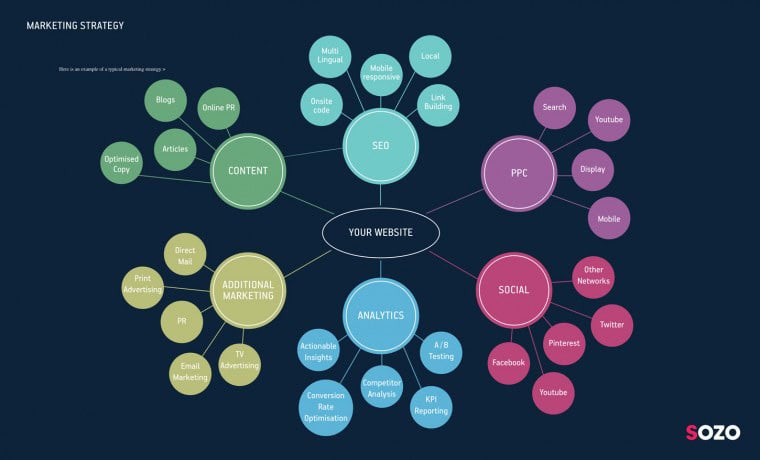
Modern Digital Marketing Strategies
-

Unlock £25 in Savings: Your Comprehensive Guide to Maximising Discounts on Ocado Grocery Shopping with Promo Code OCADO25
-
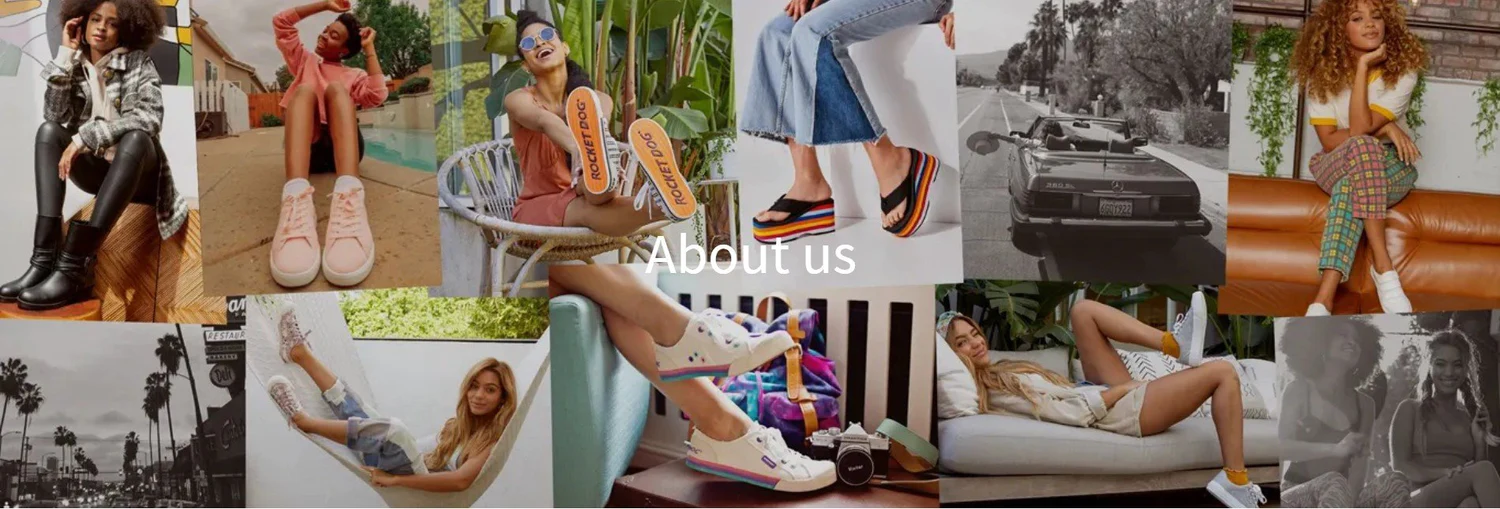
Elevate Your Style with Rocket Dog: Unlock Exclusive Savings with Promo Code WELCOME25
-

Discover Unforgettable Getaways with Iberostar: Save Big with Promo Code VIVA35
-

Unlock Fashion Savings: A Deep Dive into Apricot's Collections and Exclusive Promo Code APRIL20
-

Embrace Sensuality and Savings with Ann Summers: A Complete Shopping Guide
-

Unlock Thicker Hair and Big Savings with Nanogen: Discover How Promo Code NANO30 Can Transform Your Look!
-

Discover the Ultimate Airport Parking Solution with SkyParkSecure and Promo Code MYFVC
-

Achieve Wellness on a Budget: Save Big on Health Foods and Supplements at Holland and Barrett
-

Maximizing Savings on Golfing Essentials with American Golf Promo Code GOLF20
-

Elevate Your Lingerie Collection with Triumph: Save 22% with Promo Code `UNDER22`
-

Unveiling the Ultimate Cycling Savings: How CYCLE20 Promo Code Revolutionizes Your Ride at Cyclestore
-

Embrace Sustainable Baby Essentials with Baby Mori and Save with Promo Code ORGANIC
-

Beginner's Guide to Shopping for Less at Master of Malt with Promo Codes
-

Popular FAQs for Shopping with Morrisons Promo Codes
-

How to Find a Smartphone That Meets Your Needs
-

5 of the Best Subscription Gifts
-

Top 10 Summer Energy Saving Tips
-

Family Friendly Movies to Watch While You Stay at Home
-
How to Get Your Garden Ready for the Spring
-
Valentine’s Gifts for Long Distance Loves
-
How to Achieve That Bedroom Makeover on the Cheap
-

The Beginners Guide to Shopping for a Sports Mad Lad
-
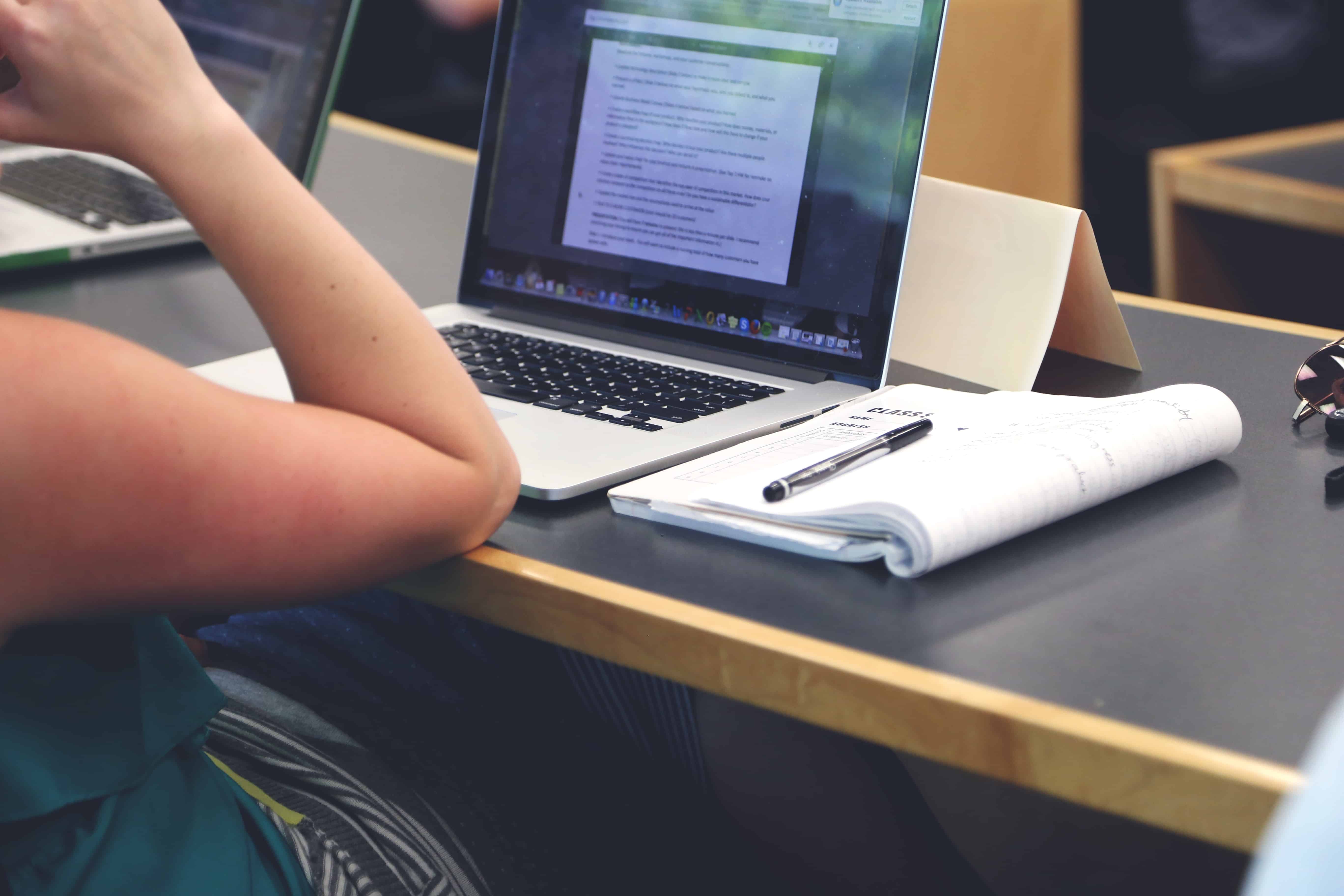
Uni Students Guide: What’s the Best Budget Laptop for University?
-
How to Get Started on Home Workouts for Beginners
-

The kit you need to Become a top Goalscorer
-

How to Save On the Kids Back to School Shop
-
What’s in Your Essential Summer Car Kit?
-

The Ultimate Shoppers Guide to Save On Summer Shoes
-
Summer Holiday Fun at Home: How to Find the Best Deals on Outdoor Toys
-

Save In the City; How to Get Money Off Your Weekend Away in London
-
Find Savings on Summer Wines and Spirits
-

How to Decorate your Home On a Budget
-

How to Stay Cool for the Summer
-

Get Festival Ready: How to Find Festival Savings from Tickets to Tents
-

Where Can I Find Ethical Clothing Online?
-

Top 10 UK Shops with the Best Student Discounts
-

How to Avoid Online Returns
-

Beginners Guide to Shopping for Cruelty-Free Makeup On a Budget
-

Save Money on Unusual Mother’s Day Gifts
-

How to Book a Quick and Easy January Getaway
-

Best Dairy Free Easter Eggs for Chocoholics
-

Our Beginners Guide to Cutting Your Heating Bills in Half
-
5 Easy Ways to Enjoy Good-Value Gaming
-

How to Make Your Own DIY Wedding Favours
-

What to Pack for Your UK Summer Holiday
-

5 Easy Recipes for an Impromptu Barbeque
-

7 Spring Make Up Tips to Brighten Your Morning
-

New Swimwear Trends for the Summer Holidays
-

Top Tips for Mismatched Bridesmaid Dresses
-

The Best Presents for a Pregnant Friend
-

Fun Family Cycling Activities for the Easter Holidays
-

6 Budget Mother’s Day Gift Ideas
-

Where to Visit Over the Easter Break
-

Shopping Online for Unusual Mother’s Day Gifts
-

How to Find Fun Local School Holiday Activities
-

The Best Valentines Date Ideas for Your Amazing Boyfriend
-

10 Ways to Quickly Lose Your First 10 Pounds
-

How To Book A Fun In The Sun Holiday For Less
